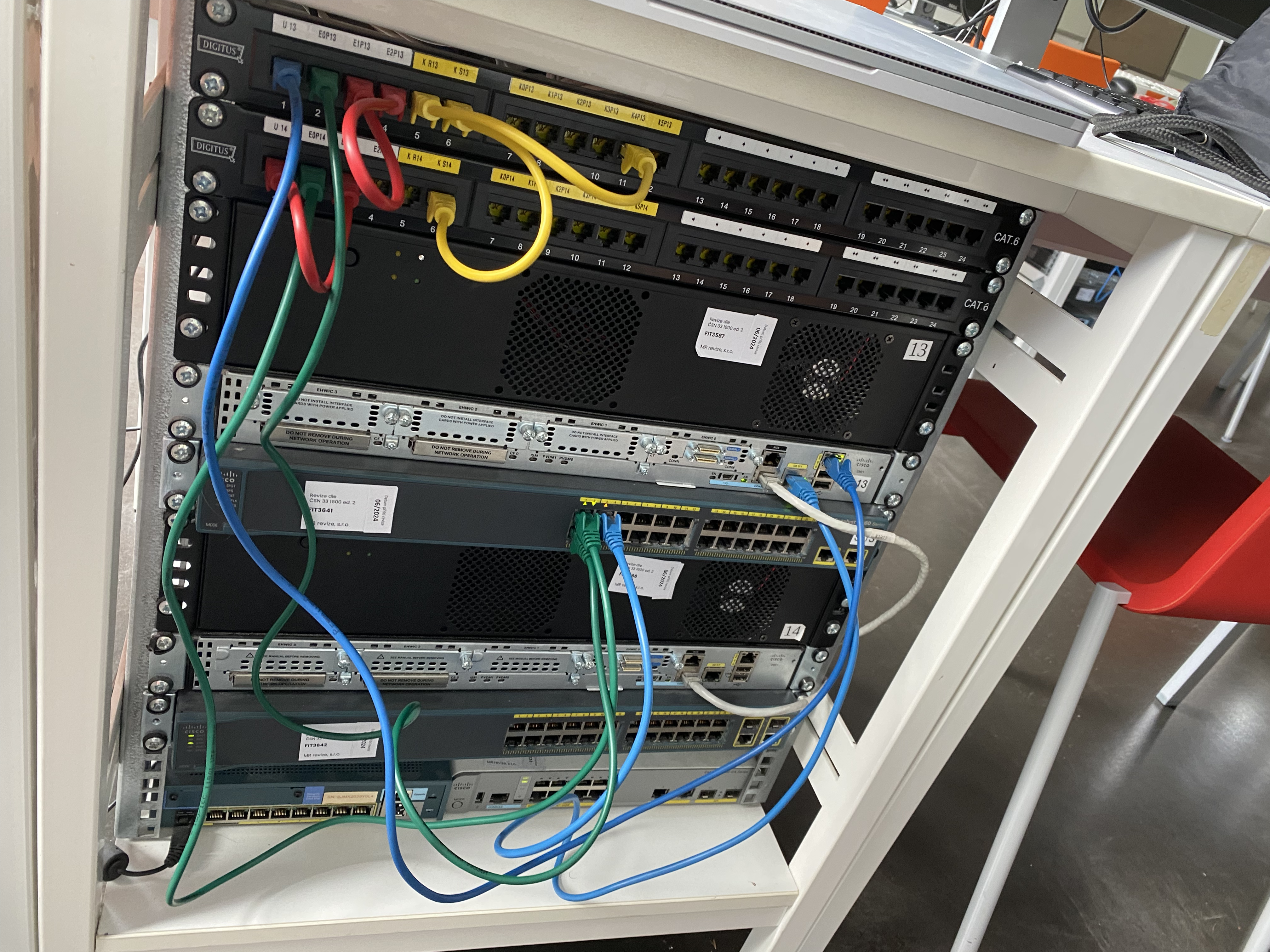Tutorial 1
Physical Setup
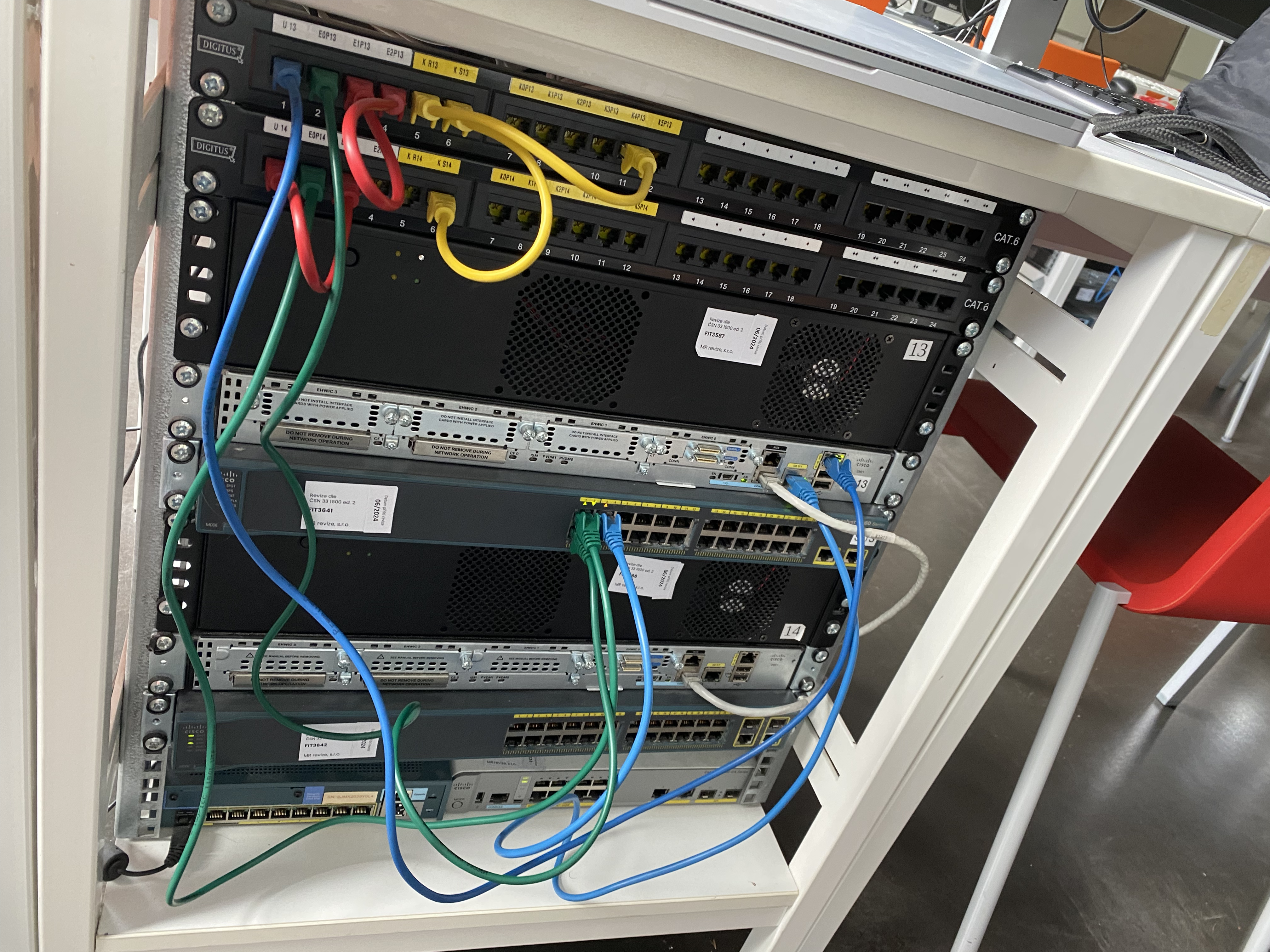
Router Configuration
# Enter configuration
enable
configure terminal
# Assign ip addresses
interface gi0/0
ip address 10.3.44.1XX 255.255.255.0
ip nat outside
no shutdown
interface gi0/1
ip address 192.168.1.1 255.255.255.0
ip nat inside
no shutdown
# Enable network address translation
# ip nat pool <name> <start-ip> <end-ip> { netmask <netmask> | prefix-length <prefix-length> } [ type { rotary } ]
ip nat pool okayletsgo 10.3.44.1XX 10.3.44.1XX netmask 255.255.255.0
# access-list acln {deny|permit} {host|source source-wildcard|any}
access-list 24 permit 192.168.1.0 0.0.0.255
# ip nat inside source { list <acln> pool <name> [overload] | static <local-ip><global-ip> }
ip nat inside source list 24 pool okayletsgo overload
# Configure DHCP
ip dhcp excluded-address 192.168.1.1 192.168.1.1
ip dhcp pool AddSomeProtein
network 192.168.1.0 255.255.255.0
default-router 192.168.1.1
dns-server 208.67.222.222
exit
# Enable DHCP for inner network
service dhcp gi0/1
exit
# Set default gateway
ip route 0.0.0.0 0.0.0.0 10.3.44.1
disable
Client Configuration
ifconfig eth0 0.0.0.0
dhclient eth0